ETHEREUM TO POLYGON
I would recommend using BSC, but since you're here - let's continue
FIRST STEP ( 1/5)
Connect Polygon Mainnet to your MetaMask wallet. This can be done automatically by using our website.
Just proess “CONNECT” on top right corner and if you don’t have Polygons network, you can instantly add it.

SECOND STEP ( 2/5 )
Use this bridge to transfer some ETH over to Polygon
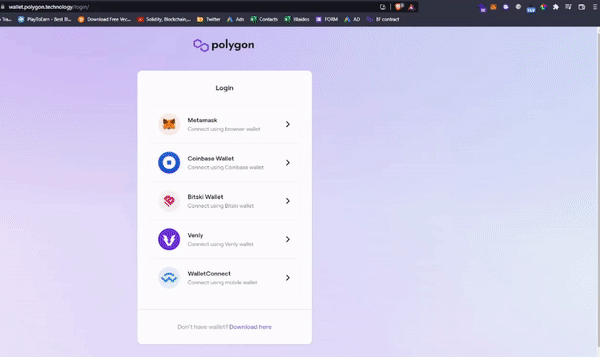
You will get WETH on your wallet (Basically ETH, but wrapped in Polygon chain). You can add it to MetaMask by going here: https://coinmarketcap.com/currencies/weth/, looking at contracts and adding Polygon one to MetaMask
THIRD STEP ( 3/5 )
Time to convert your funds to MATIC. Use this gasless swap to swap your WETH to convert it to MATIC for free.